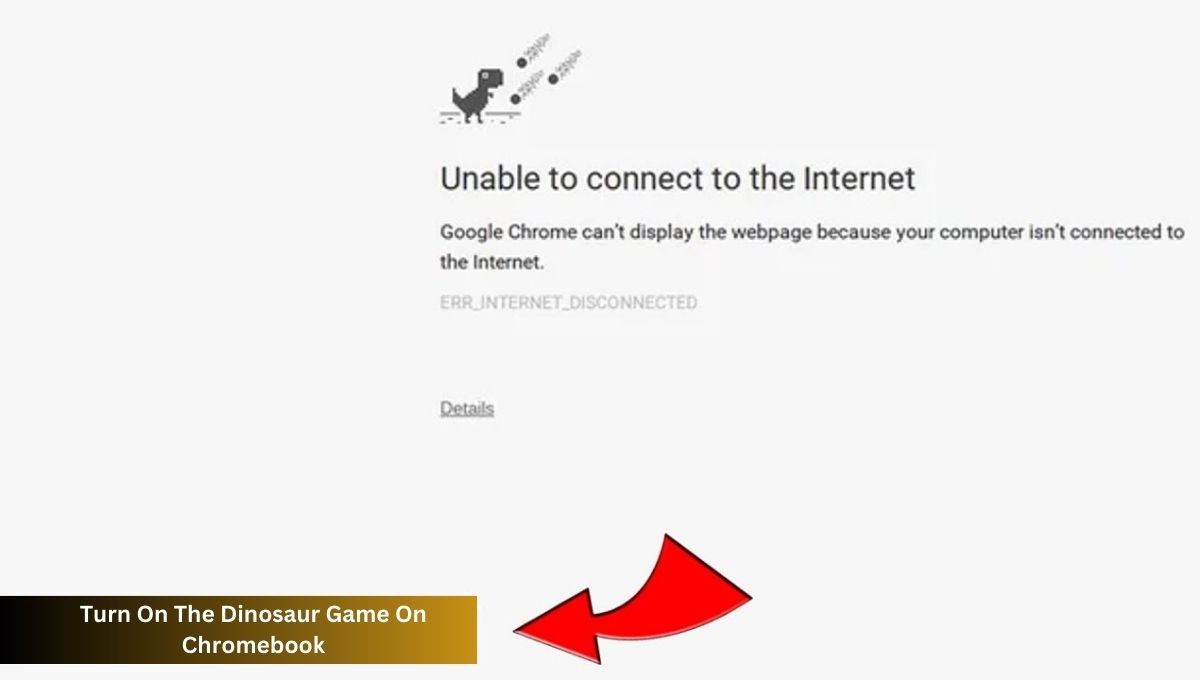How To Turn On The Dinosaur Game On Chromebook: In a world where internet connectivity is everything, there’s something oddly satisfying about a simple offline game. Enter the Dinosaur Game on your Chromebook—a fun, engaging way to pass the time when you find yourself disconnected from the web. Let’s dive into everything you need to know about accessing and maximizing your enjoyment of this delightful game.
What is the Dinosaur Game?
The Dinosaur Game, also known as the Chrome Dino or T-Rex Runner, was introduced by Google in 2014. It was designed as an Easter egg within the Chrome browser to entertain users when their internet connection drops. The game features a pixelated T-Rex running through a desert, avoiding obstacles like cacti and pterodactyls.
Why Play the Dinosaur Game?
Playing the Dinosaur Game isn’t just a way to kill time. It’s an opportunity to engage in a simple yet challenging activity that can improve your reflexes and concentration. Plus, it’s a fun throwback to the days of simple, no-frills gaming.
Preparing Your Chromebook
Before you jump into the game, make sure your Chromebook is ready:
- Check Your Chrome Version: Ensure you’re running the latest version of the Chrome browser. Go to Settings > About Chrome to check for updates.
- Ensure Internet Connectivity: Ironically, to access the offline game, you first need to confirm that your internet is off. You can do this by turning off Wi-Fi or disconnecting your Ethernet cable.
Accessing the Dinosaur Game
Method 1: Offline Mode Activation
The most common way to access the Dinosaur Game is by going offline. Here’s how:
- Disconnect from the Internet: Turn off your Wi-Fi or unplug your Ethernet cable.
- Open Chrome: Open a new tab in your Chrome browser.
- Error Message: You’ll see the “No internet” error message along with a little dinosaur icon.
- Start the Game: Press the Spacebar on your keyboard to start the game.
Method 2: Using the URL
You can also access the game directly via a URL:
- Open Chrome: Open a new tab in your Chrome browser.
- Enter URL: Type
chrome://dinoin the address bar and press Enter. - Start the Game: The game will load immediately, and you can start playing by pressing the Spacebar.
Step-by-Step Guide to Turn On the Dinosaur Game
Let’s break down the steps for each method in detail:
Offline Mode Activation
- Go Offline: Disable your internet connection.
- Open Chrome: Launch a new tab in Chrome.
- See the Dinosaur: The “No internet” page with the dinosaur icon will appear.
- Press Spacebar: Press the Spacebar to start the game. Your T-Rex will begin running.
Using the URL
- Open Chrome: Open a new tab in Chrome.
- Type the URL: Enter
chrome://dinoin the address bar. - Press Enter: The game screen will appear.
- Press Spacebar: Press the Spacebar to start playing.
Customizing the Dinosaur Game
You can tweak the game to make it more exciting:
- Enable Night Mode: Play the game in night mode by pressing Alt (or Option) + N.
- Custom Skins and Themes: Use browser extensions or custom code to change the appearance of your dinosaur and the game environment.
Advanced Tips and Tricks
Want to up your game? Try these tips:
- High Score Strategies: Focus on maintaining a consistent speed and rhythm. The longer you play, the faster the game gets.
- Hidden Features: Discover Easter eggs like the night mode and special animations when you reach certain scores.
Common Issues and Troubleshooting
Having trouble? Here are some common issues and solutions:
- Game Not Starting: Ensure you’re properly disconnected from the internet or check if you typed the URL correctly.
- Laggy Performance: Close other tabs and applications to free up system resources.
Alternatives to the Dinosaur Game
If you’re looking for other offline games, consider these:
- Solitaire: A classic card game that’s available offline.
- Minesweeper: Another timeless game that requires no internet connection.
Also Read: How Long Is A High School Football Game Halftime ?
Enhancing Your Gaming Experience
Take your gaming to the next level with these tips:
- Best Accessories: Invest in a good quality keyboard and mouse for better control.
- Gaming Setup: Ensure your Chromebook is placed on a stable surface and adjust your screen brightness for optimal viewing.
Community and Online Resources
Join communities and explore resources to enhance your Dinosaur Game experience:
- Forums and Websites: Websites like Reddit and dedicated forums offer tips, tricks, and mods for the game.
- Online Communities: Engage with other players, share your scores, and learn new strategies.
Parental Controls and Safety
Ensure a safe gaming environment for younger players:
- Setting Up Controls: Use Chrome’s parental control features to manage screen time and access.
- Safe Gaming: Monitor gameplay to ensure a healthy balance between screen time and other activities.
Future of the Dinosaur Game
The Dinosaur Game is constantly evolving. Here’s what to expect:
- Upcoming Updates: Look out for new features and updates from Google.
- Predictions: Anticipate more customization options and possibly new game modes.
Also Read: How Long Is A Baseball Game On Average Today
Conclusion
The Dinosaur Game on Chromebook is more than just a fun distraction—it’s a classic that has captured the hearts of many. Whether you’re a seasoned player or a newbie, these tips and tricks will help you get the most out of your gaming experience. So go ahead, give it a try, and see how high you can score.
FAQs – How To Turn On The Dinosaur Game On Chromebook
How do I access the dinosaur game when offline?
Simply disconnect from the internet, open Chrome, and press the Spacebar when you see the dinosaur icon.
Q. Can I play the dinosaur game on other devices?
Yes, you can play it on any device that supports the Chrome browser, including PCs, Macs, and Android devices.
Q. Is there a way to reset my high score?
Currently, there’s no built-in feature to reset the high score. However, clearing your browser data might reset it.
Q. How can I make the dinosaur game more challenging?
Try playing in night mode or using browser extensions that speed up the game.
Q. Are there any cheats for the dinosaur game?
While there are no official cheats, you can find online scripts and extensions that modify game elements for fun.
Also Read