Are you facing trouble with Delta Executor not injecting? You’re not alone, Many gamers in 2024 are experiencing this annoying issue. But don’t worry, In this blog, we’ll explore some easy steps you can take to fix the Delta Executor not injecting problem. Let’s get started and get you back to enjoying your games.
How to Fix Delta Executor Not Injecting
Unlike other Delta problems and errors, the injecting issue can be easily fixed by following these steps:
- First, Delta Executor download and then install it from the official website
- Once it’s installed, open the executor and see if the error is still there.
- If you still have the same error, click on the ‘Configure’ option on the left side panel.
- Next, click on the ‘Fixes’ option as shown in the picture below.
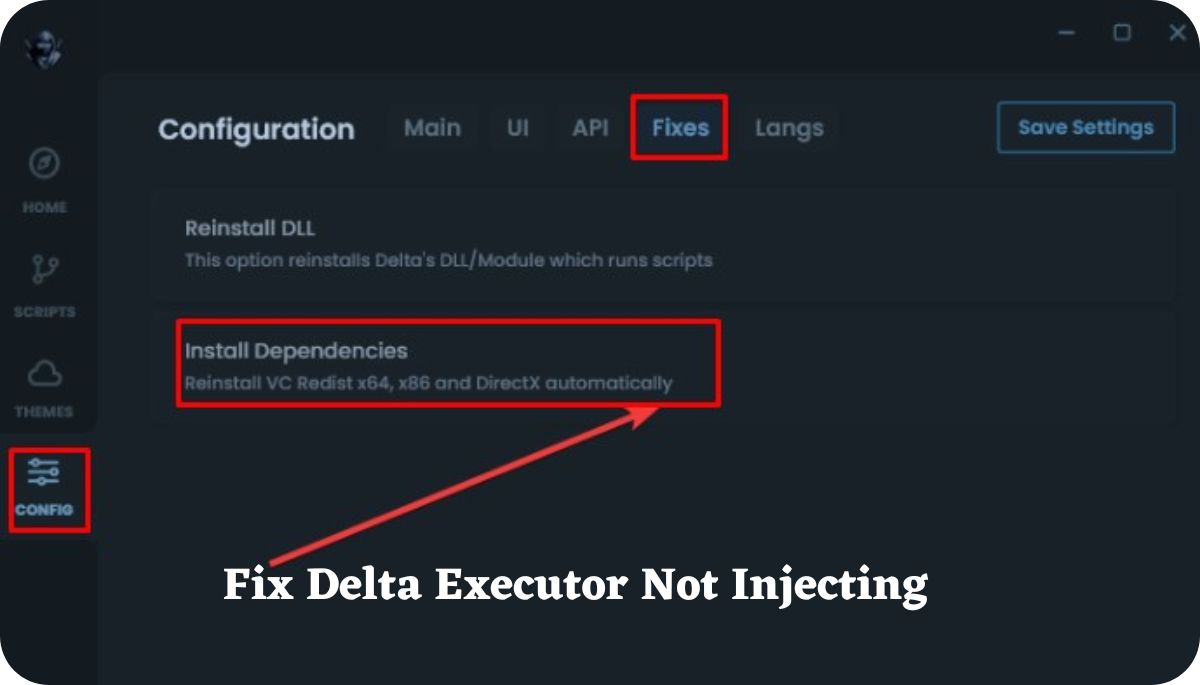
- After that, click on the “Install Dependencies” option.
- A pop-up message will show up on your screen that says, “Make sure to press ‘Start Fix’ on the window that opens.”
- Now, just click the Ok button.

- When you do this, a new window will pop up on your screen.
- In that window, click on the ‘Start Fix’ option.
- Then, follow the instructions on the screen.
- Once you’re finished, close the application and then open it again to see if the error is still there.
- Now, the error should be gone.
That’s it, That’s all you need to know to fix the Delta Executor not injecting issue.
Common Reasons for the Injection Problem
- Antivirus Software Blocking : Security programs may see Delta Executor as a threat and block it.
- Outdated Version : Using an old version of Delta Executor can cause injection issues.
- Compatibility Issues : Delta Executor may not work well with your operating system or Roblox delta executor version.
- Corrupted Files : If the Delta Executor files are damaged, it may fail to inject.
- Script Errors : The Delta script you are trying to run may have mistakes that prevent injection.
Troubleshooting Common Delta Executor Issues
Even after following the steps above, you might still encounter problems with Delta Executor. Let’s dive deeper into some additional troubleshooting techniques to help you get it working again.
1. Check Your Internet Connection
A stable internet connection is essential for Delta Executor to function properly. Here’s how to check:
- Test Your Connection: Open a web browser and visit a website to ensure your internet is working.
- Reset Your Router: If your connection is slow or unstable, try restarting your router.
2. Disable Windows Defender Temporarily
Sometimes, Windows Defender can interfere with Delta Executor. Here’s how to disable it temporarily:
- Go to Windows Settings: Click on the Start menu and select Settings (the gear icon).
- Select Update & Security: Click on Windows Security, then Virus & Threat Protection.
- Manage Settings: Turn off “Real-time protection.” Remember to turn it back on later.
3. Check for Roblox Updates
Sometimes, the issue lies with Roblox itself. Here’s what you can do:
- Open Roblox: Make sure it’s updated to the latest version.
- Reinstall Roblox: If issues persist, consider reinstalling Roblox to ensure a clean installation.
User Experiences and Tips
Many users have shared their experiences with fixing the Delta Executor not injecting problem. Here are some helpful tips based on their feedback:
- Join Community Forums: Communities like Reddit and Discord often have users who share solutions and tips. Engaging with other players can provide insights into issues and fixes.
- Follow YouTube Tutorials: Sometimes a visual guide can be more helpful. Look for YouTube videos that walk you through the fixing process step by step.
- Stay Informed: Follow Delta Executor’s official channels for updates. They might release patches or updates addressing known issues.
Advanced Solutions Delta Executor Issues
If you’re still having trouble after trying the previous solutions, here are some advanced tips:
1. Use a Different Executor
If Delta Executor continues to fail, consider using an alternative executor. Some popular options include Synapse X or KRNL, which might provide better compatibility with certain Delta script.
2. Clean Your System
Sometimes, background applications can interfere with Delta Executor. Here’s how to clean your system:
- Close Unnecessary Applications:Before launching Delta Executor, close any other applications running in the background.
- Use Task Manager: Press
Ctrl + Shift + Escto open Task Manager and end tasks that are not needed.
3. Update Your Drivers
Ensure your computer’s drivers are up-to-date, especially graphics and network drivers. This can significantly impact performance and compatibility:
- Check for Driver Updates: Visit your computer manufacturer’s website or use Windows Device Manager to check for updates.
Conclusion
Fixing the Delta Executor not injecting problem is essential for enjoying your gaming experience. By following the tips and troubleshooting steps provided, you can overcome most issues you may encounter. Remember, the gaming community is here to help, so don’t hesitate to reach out for assistance or share your experiences
If you’ve found other solutions that worked for you, please share them in the comments. Your insights could help fellow gamers solve their issues.
FAQs About How to Fix the Delta Executor Not Injecting Problem
What is Delta Executor?
Delta Executor is a tool that helps players run scripts in Roblox games, allowing for a customized gaming experience.
Why is my antivirus blocking Delta Executor?
Antivirus programs may mistakenly identify Delta Executor as a threat. Check your settings and add it to the safe list.
How do I know if I have the latest version of Delta Executor?
Visit the official Delta Executor website to check for updates and download the latest version.
Can I use Delta Executor on any Roblox game?
Most Roblox games are compatible with Delta Executor, but some may have protections that prevent Delta script injection.
What should I do if my scripts don’t work?
Make sure there are no errors in your Delta script. You can test them in another executor or check online forums for solutions.
What should I do if Delta Executor still doesn’t work after trying all the fixes?
Consider using an alternative executor or reaching out to community forums for more tailored support.
How can I ensure my scripts are safe to use?
Always download Delta script from trusted sources and check community feedback before using them.
Is Delta Executor free to use?
Yes, Delta Executor is free, but some features may require a premium version.
Can I use Delta Executor on mobile devices?
Currently, Delta Executor is designed for PC use, and mobile support may not be available.
What are the risks of using script executors?
Using script executors can lead to account bans if used improperly. Always follow community guidelines and use scripts responsibly.
Also Read
